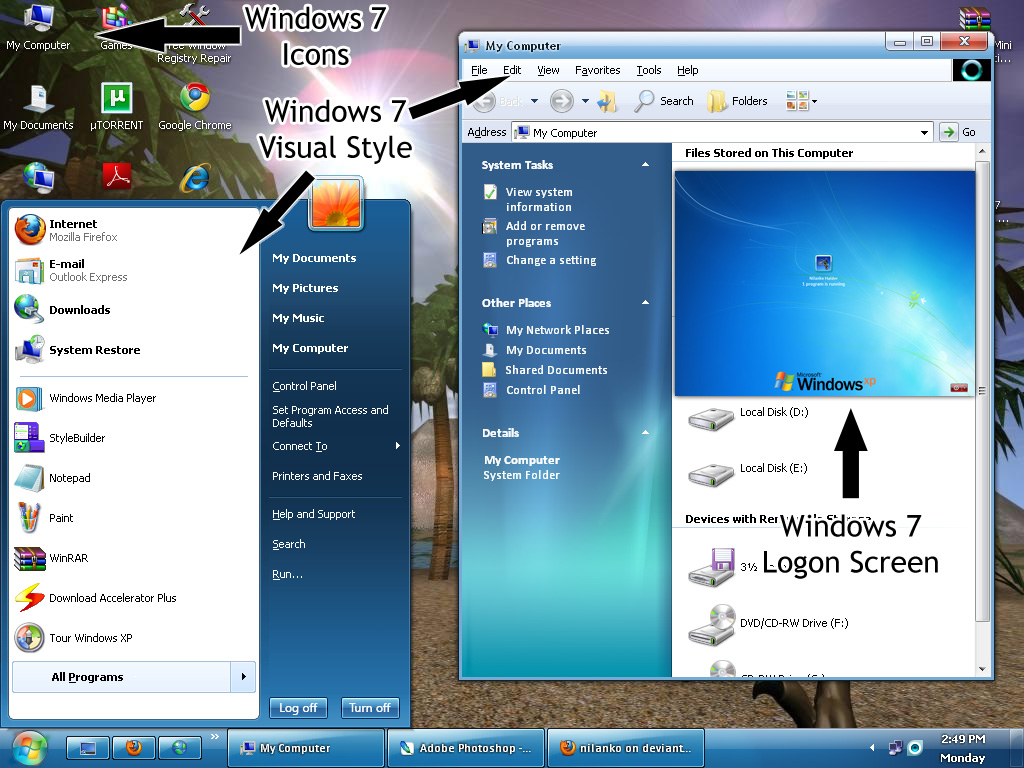ShopDreamUp AI ArtDreamUp
Deviation Actions
Suggested Deviants
Suggested Collections
You Might Like…
Description
==========================
Windows 7 Mini Transformation Pack
==========================
CONTENTS:
---------------
- Windows 7 logon screen for XP (By Nilanko Halder)
- Windows 7 Visual Style for XP (By Nilanko Halder)
- Windows 7 System Icons for XP (By Nilanko Halder)
HOW TO USE THE VISUAL STYLE:
-----------------------------------------
- Copy the "Windows 7" folder to C:\Windows\Resources\Themes (where "C" is your XP drive letter).
- Also make sure that you have LoggOff/Shutdown Text and uxtheme.dll patched (See "Download Links" section).
- Now go to Desktop-> Right Click-> Properties-> Appearance tab-> Choose "Windows 7 Aero" from drop down menu-> Apply-> OK
- Done!
HOW TO USE LOGON SCREEN (RECOMMENDED ONLY IF YOU HAVE YOUR SCREEN RESOLUTION SET TO 1024X768 px):
-------------------------------------------------------------------------
- Open the "7 Logon Screen" folder and right click "logonui" -> Copy.
- Now go to C:\WINDOWS\system32\ and paste it there. Click "Yes" when asked for file replacement.
- Done!
HOW TO USE ICON PACK:
---------------------------------
- Go to C:\WINDOWS\system32\ and rename "shell32.dll" file to "shell32old.dll".
- Now open the "System Icons' pack" folder, right click shell32.dll file -> click Copy.
- Now again go to C:\WINDOWS\system32\ and paste the file there.
- Now in the "System Icons' pack" folder, right click the "Explorer" file -> click Copy, paste it in C:\WINDOWS\ and click "Yes" when asked for file replacement.
- Now RESTART your computer and see the magic !
All done! Congrats!!
DOWNLOAD LINKS:
-----------------------
- uxtheme.dll patcher for XP SP3 users : [link]
- uxtheme.dll patcher for XP SP2 users : [link]
- Logoff / Shutdown Text Remover : [link]
By : Nilanko Halder
Country of origin : India
Windows 7 Mini Transformation Pack
==========================
CONTENTS:
---------------
- Windows 7 logon screen for XP (By Nilanko Halder)
- Windows 7 Visual Style for XP (By Nilanko Halder)
- Windows 7 System Icons for XP (By Nilanko Halder)
HOW TO USE THE VISUAL STYLE:
-----------------------------------------
- Copy the "Windows 7" folder to C:\Windows\Resources\Themes (where "C" is your XP drive letter).
- Also make sure that you have LoggOff/Shutdown Text and uxtheme.dll patched (See "Download Links" section).
- Now go to Desktop-> Right Click-> Properties-> Appearance tab-> Choose "Windows 7 Aero" from drop down menu-> Apply-> OK
- Done!
HOW TO USE LOGON SCREEN (RECOMMENDED ONLY IF YOU HAVE YOUR SCREEN RESOLUTION SET TO 1024X768 px):
-------------------------------------------------------------------------
- Open the "7 Logon Screen" folder and right click "logonui" -> Copy.
- Now go to C:\WINDOWS\system32\ and paste it there. Click "Yes" when asked for file replacement.
- Done!
HOW TO USE ICON PACK:
---------------------------------
- Go to C:\WINDOWS\system32\ and rename "shell32.dll" file to "shell32old.dll".
- Now open the "System Icons' pack" folder, right click shell32.dll file -> click Copy.
- Now again go to C:\WINDOWS\system32\ and paste the file there.
- Now in the "System Icons' pack" folder, right click the "Explorer" file -> click Copy, paste it in C:\WINDOWS\ and click "Yes" when asked for file replacement.
- Now RESTART your computer and see the magic !
All done! Congrats!!
DOWNLOAD LINKS:
-----------------------
- uxtheme.dll patcher for XP SP3 users : [link]
- uxtheme.dll patcher for XP SP2 users : [link]
- Logoff / Shutdown Text Remover : [link]
By : Nilanko Halder
Country of origin : India
Comments6
Join the community to add your comment. Already a deviant? Log In
Thanks dudes!